How to add signature to gmail?
1. Go to your gmail account
2. Open there menu - Options - Signature
3. Create new like as "BIOHUB"
4. Mark and copy the selected signature (below) from this page - Ctrl+C
5. In gmail - paste in the signature field - Ctrl+V
6. Excellent! Enjoy it!
VERSION Simple (big logo)
 |
Ing. Bc. Kateřina Stonawská, Ph.D. This email address is being protected from spambots. You need JavaScript enabled to view it. |
|||
| BIO-HUB.cz | ||||
VERSION Simple 2 (smaller logo)
 |
Ing. Bc. Kateřina Stonawská, Ph.D. This email address is being protected from spambots. You need JavaScript enabled to view it. |
|||
| BIO-HUB.cz | ||||
VERSION Custom (Marie)
|
Marie Kubáňková, Ph.D. This email address is being protected from spambots. You need JavaScript enabled to view it. |
||||
| BIO-HUB.cz | ||||
OLD VERSIONS
3.
|
|
||||||
|
|||||||
4.
 |
|||||
|
Marie Kubáňková, Ph.D. BIOEAST HUB CZ |
|||||
| (+420) 777 881 849 | |||||
| This email address is being protected from spambots. You need JavaScript enabled to view it. | |||||
| BIO-HUB.cz | Prague, Czech republic | ||||
|
|||||
5.
|
|
||||||||
 |
|||||||||
|
|||||||||